Configure Term Store Synchronization Logging in Administration Application
The PoolParty for SharePoint Administration application supports logging of Term Store synchronizations on two levels:
on the process level (the Sync result column) – a Term Store synchronization process may end with an error, warning or success
on the concept level (the Log details column) – synchronization of each concept may end with an error, warning or information
Whereas the logging on the process level is enabled by default, if desired, the logging on the concept level must be enabled in the configuration of the Term Store Synchronization function app (see the procedure below). You can also specify the severity levels of the events you want to log.
Access the settings of the app hosting the Azure functions of the Term Store Synchronization module. For more information, refer to the Microsoft Azure documentation.
Select New application setting. For more information refer to the Microsoft Azure documentation.
The Add/edit application setting dialog opens.
Name the new setting
SharePointLogsOptions.In the Value field, specify the severity levels you want to log as comma-separated values (e.g.
Error,Warning).The possible values are:
Information– the synchronization was successfulWarning– the synchronization was partially successful, the log will include further details including the reasonError– the synchronization failed, the log will include further details including the reason
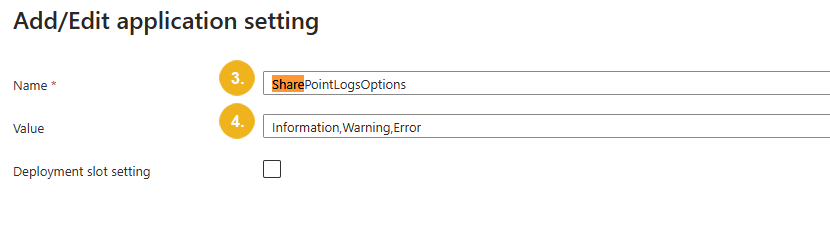
Confirm with OK.