Generate System Lists
After you have created a site on which you will run the PoolParty for SharePoint Administration application, you need to create system lists (PoolPartyforSharePointConfiguration, PoolPartyforSharePointLogs, PoolPartyforSharePointQueue, TermStoreSyncConfiguration and TermStoreSyncLog) there that the application needs to run properly.
Run the
PoolPartyforSharePointStructureScript.ps1script from the deployment package.When prompted, sign in to SharePoint.
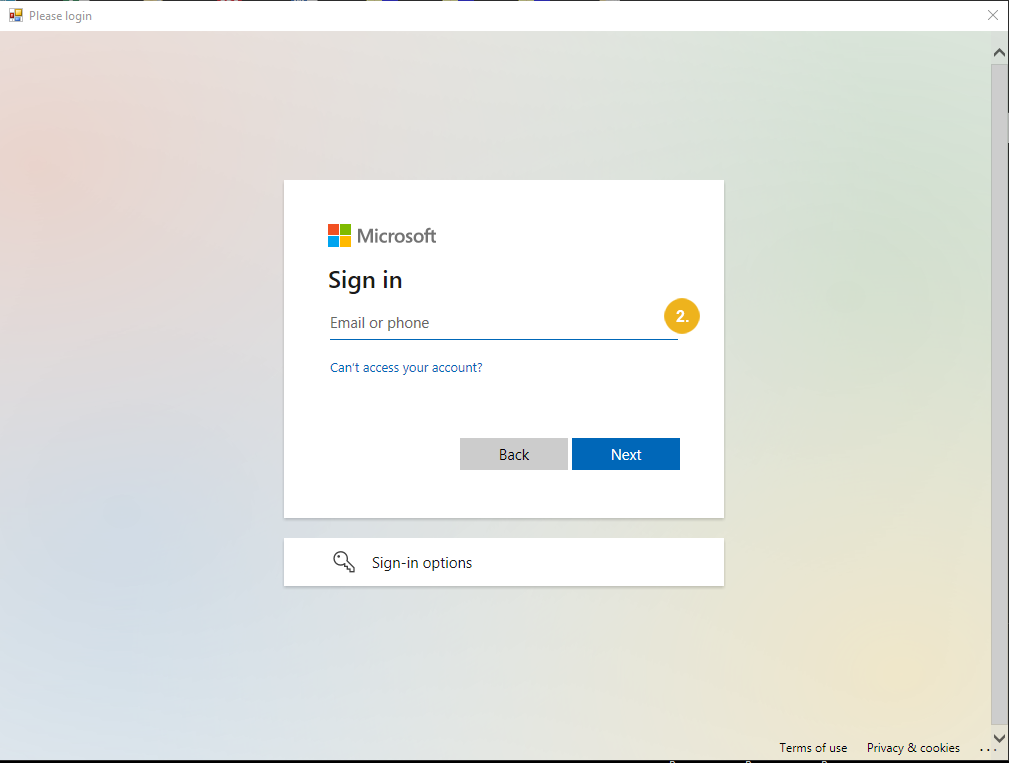
When prompted, specify the URL of the site that you have created for the PoolParty for SharePoint Administration application.
After everything is deployed, five new lists (
PoolPartyforSharePointConfiguration,PoolPartyforSharePointLogs,PoolPartyforSharePointQueue,TermStoreSyncConfigurationandTermStoreSyncLog) appear in the site contents.