- PoolParty for SharePoint
- Installation and Configuration Guide
- Installation and Configuration Process
- Install PoolParty for SharePoint Administration
- Deploy PoolParty for SharePoint Administration to the Site App Catalog
Deploy PoolParty for SharePoint Administration to the Site App Catalog
Once you have created a site app catalog, use the SharePoint UI to upload the PoolParty for SharePoint Administration application package (poolparty-for-sharepoint-admin-web-part.sppkg) into it.
Go to site contents. For more information on how to access the Site contents page, refer to the SharePoint documentation.
Open the site app catalog (the
Apps for SharePointlist).Select Upload.
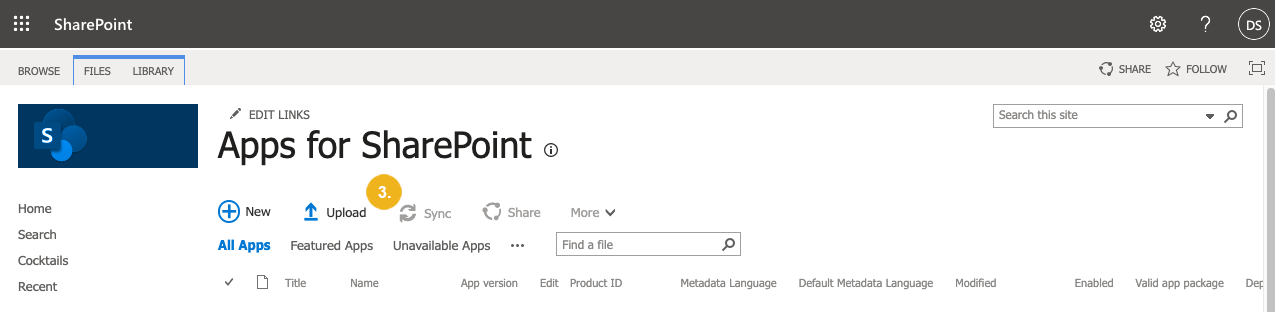
The Add a document dialog opens.
Click Choose files and select the
poolparty-for-sharepoint-admin-web-part.sppkgfile from the deployment package.Confirm with OK.
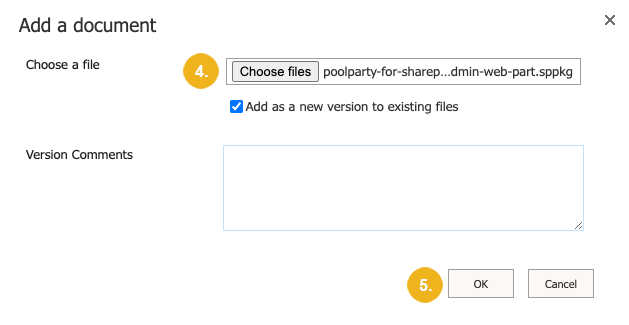
The app package appears in the Apps for SharePoint list. You can see if the deployment was successful in the App package error message column.
In this section: