Create a Function App
As a first step, go to the Azure portal to create a function app that will host the execution of the Azure functions used by PoolParty for SharePoint. You need a dedicated function app for each module (the Tagging module, the Term Store Synchronization module) of the PoolParty for SharePoint application.
Note
Alternatively, you can create a function app with a custom PowerShell script.
Expand the portal menu.
Select Function app.
Tip
Alternatively, use the global search to look for Function app.
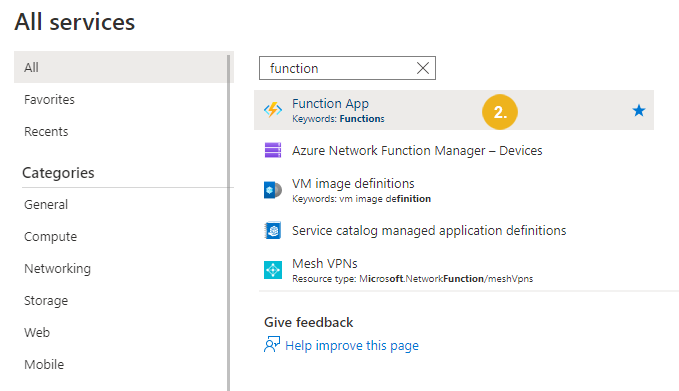
Select Create.
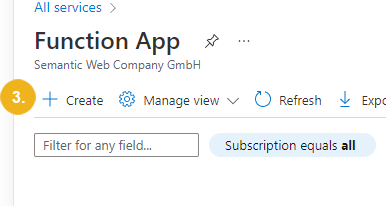
The Create Function App page opens with the Basics tab activated by default.
Select .Net as a Runtime stack and 6 as a Version.
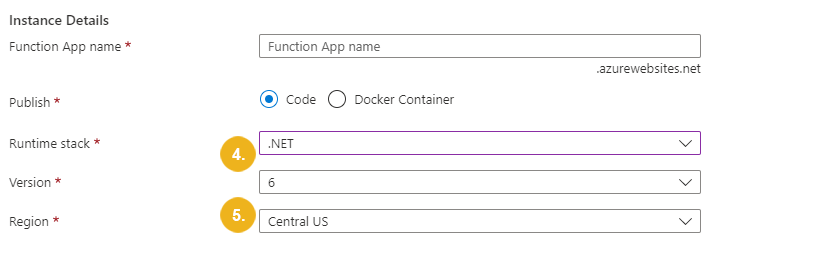
Use the other options on the Create Function App page to configure the function app according to your needs.
Confirm with Review + create.
Note
You need a dedicated function app for each PoolParty for SharePoint module (the Tagging module, the Term Store Synchronization module) you want to install.