Verify the Connection between PoolParty and the Azure Portal
After you have configured a function app, you can use the GetVersion and GetWebsite functions to test whether the PoolParty server is up and running and PoolParty for SharePoint can access it.
In the Azure portal, navigate to your function app.
Depending on whether you only use only one or both modules (Tagging and Term Store Synchronization), you might have access to one or two function apps.
On the function app's Overview page, Select the
GetVersionorGetWebsitefunction.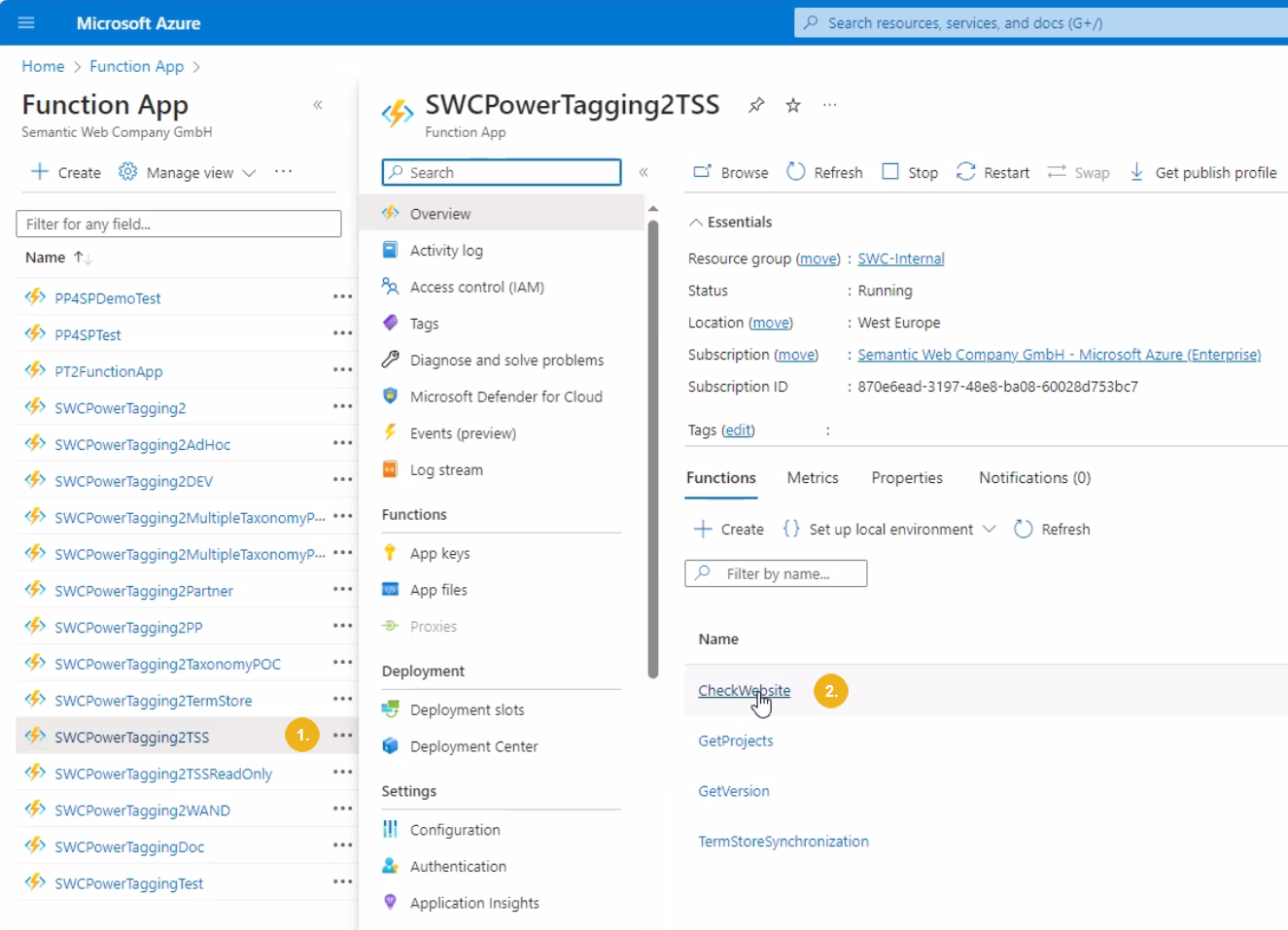
The function's Overview page opens.
Select Code + Test.
Select Test/Run.
If you selected the GetWebsite function in step 2, go to the Input tab and select GET as an HTTP method.
If you selected the GetWebsite function in step 2, confirm the test settings with Run.
Go to the Output tab and inspect the test output.
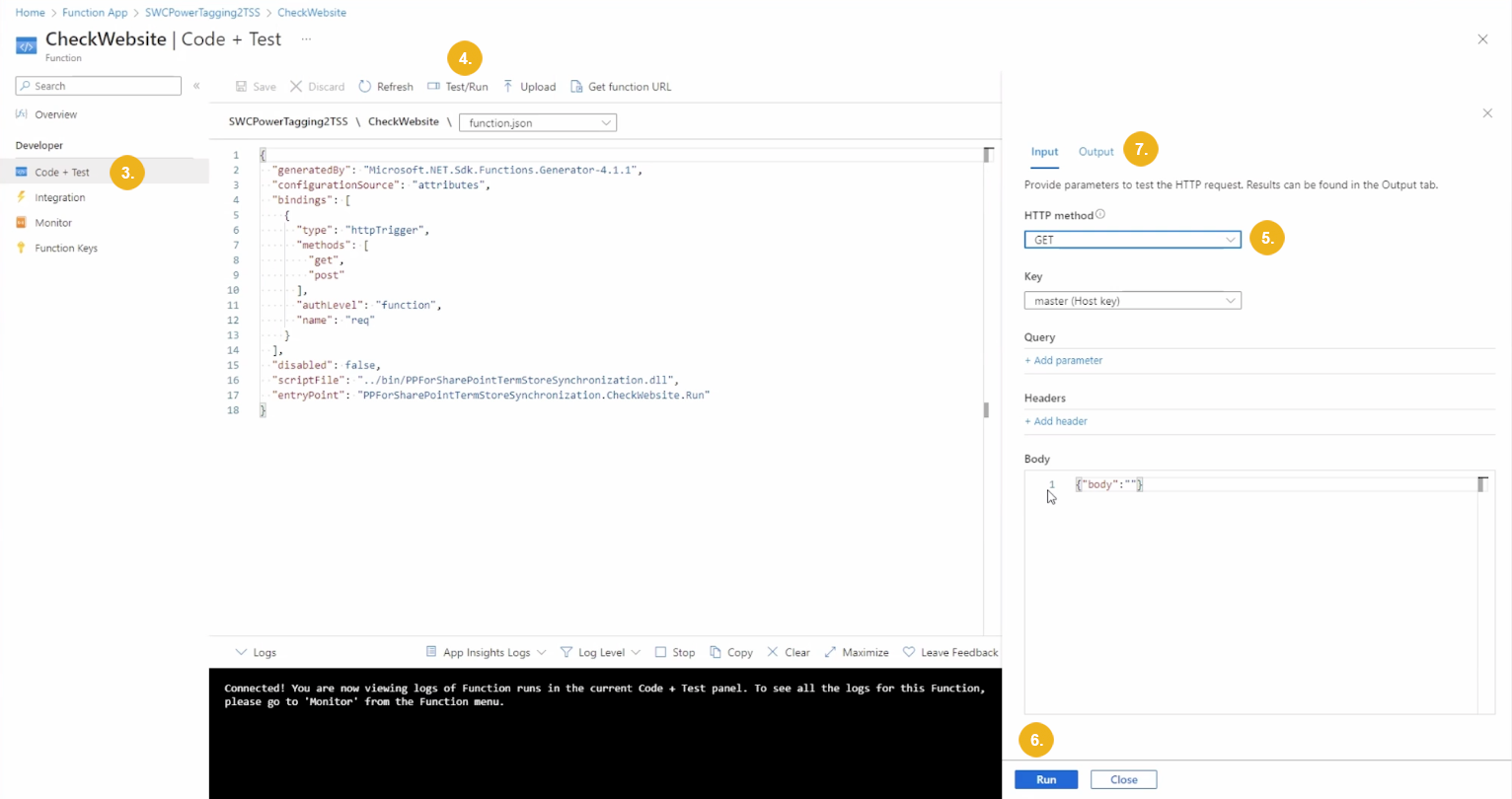
A successful HTTP call returns a
200 OKresponse code and the PoolParty version (e.g.9.1.1) for theGetVersionfunction or HTML as a response content for theGetWebsitefunction.