Access Connection Settings and Details
Once a connection between a SharePoint library or list and a PoolParty taxonomy has been established, you can display its settings and details.
On the page with PoolParty for SharePoint Administration, select Connection settings.
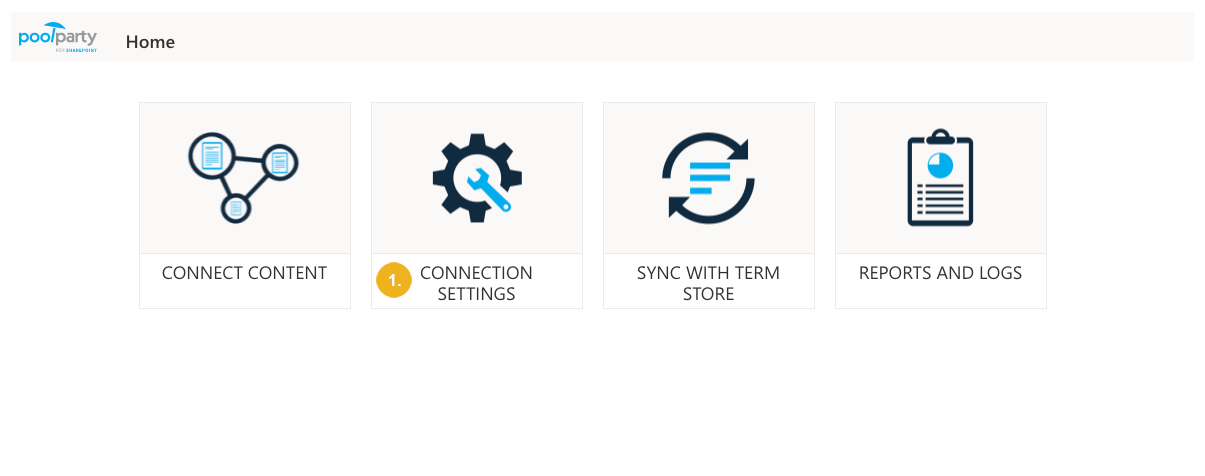
The Connection settings page with a list of connected libraries and lists and a list of connected sites opens. For a detailed description of the individual items, refer to Reference: Connection Settings and Details.