Delete a Search Application Configuration
You can permanently delete any of the defined configurations. If you delete a configuration set to active, no other configuration will be activated by default.
On the configuration interface, select the bin icon next to the configuration you want to delete.
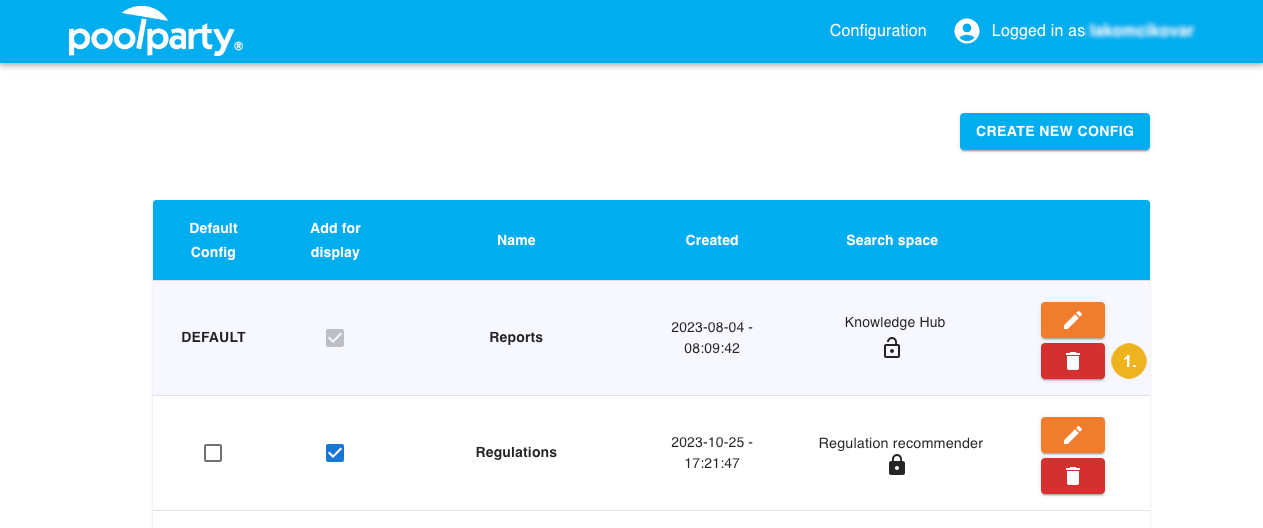
A confirmation message appears.
Confirm with OK.
The configuration is permanently deleted.