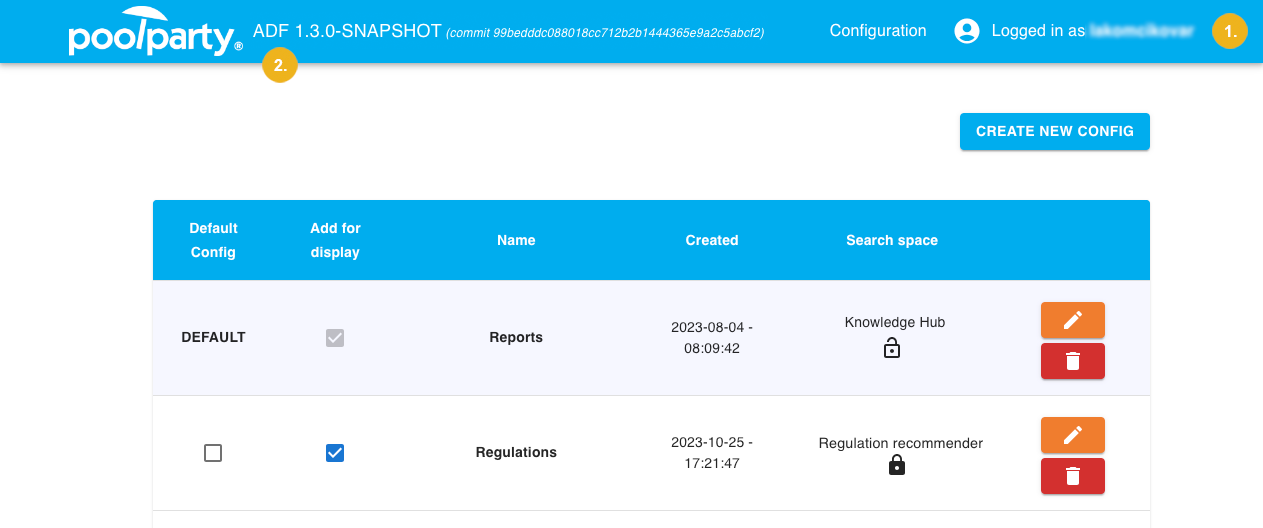Check the Application Version
If you have access to the Configuration Interface of the Search Application, you can find the application version there.
Log in to the Configuration Interface of the Search Application.
On the application header, you can see the application version (e.g.
ADF 1.7.0).Note
A Git hash ID (e.g.
commit 99bedddc088018cc712b2b1444365e9a2c5abcf2) is only available if you run a snapshot version of ADF.