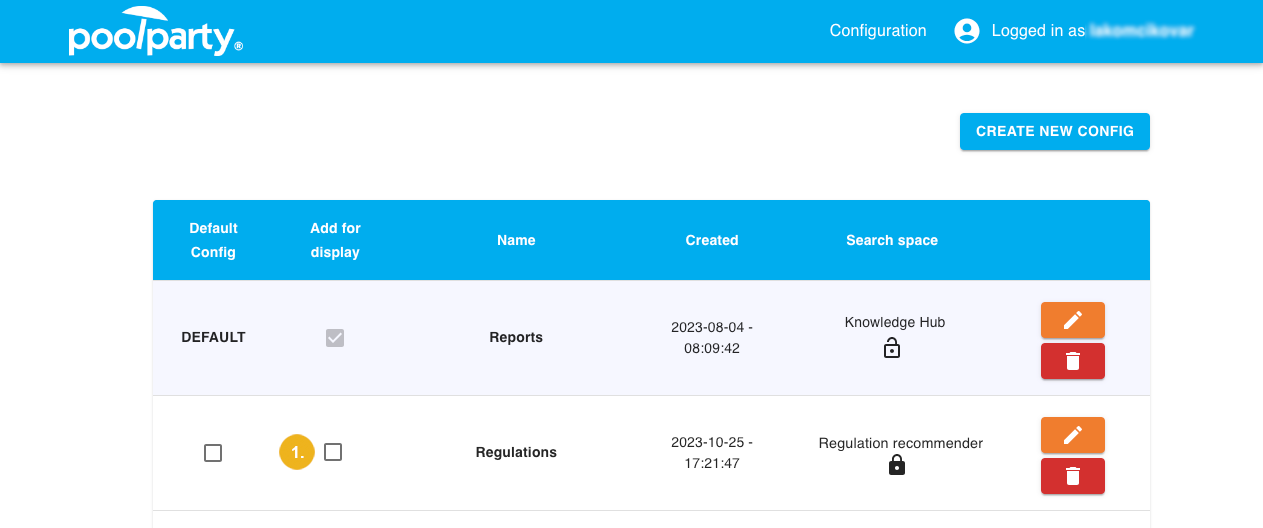Manage Configurations on the Main User Interface of the Search Application
The ADF Search Application allows you to configure multiple semantic search and recommender applications and store their settings as configurations. Once saved, you can decide which configurations will be available for selection to the end-users on the main user interface. You can also select which configuration will be loaded as the default one.
Note
When you create a new configuration, it is by default available for selection on the main user interface.
Before you start, take note of the lock icon next to the name of the GraphSearch search space. Configurations in the ADF Search Application are public or private depending on the settings of the GraphSearch search space (public vs. private). Private configurations on the main user interface are only accessible to logged-in users. Public configurations on the main user interface are available to all users unless authentication has been enforced in the ADF.properties file.
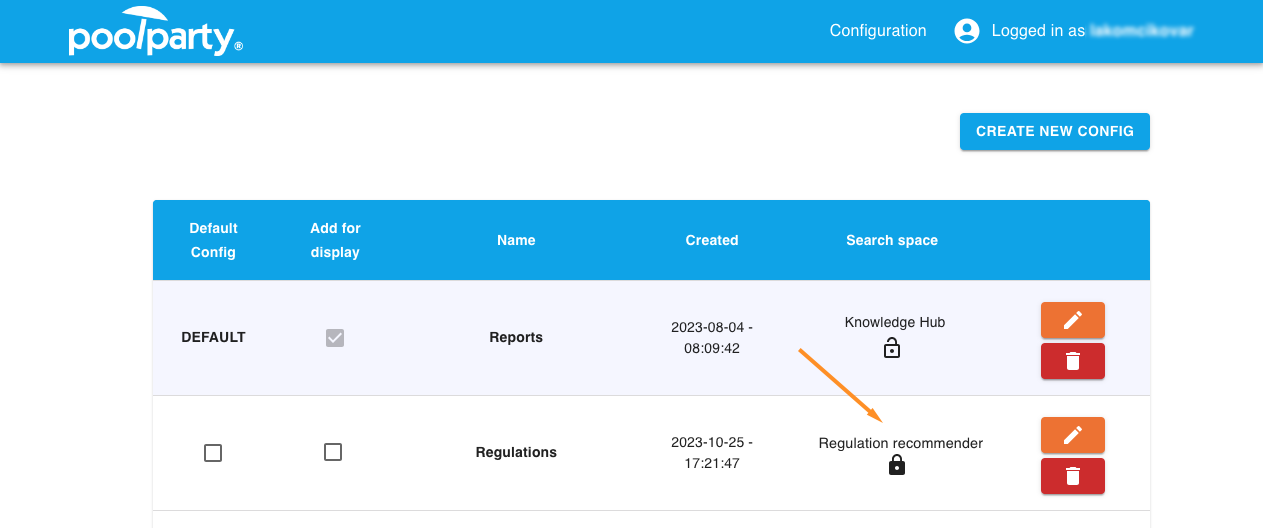 |
A default configuration is a configuration that appears pre-selected on the main user interface.
On the configuration interface, select the configuration you want to load as the default one on the main user interface. There may be only one default configuration at a time.
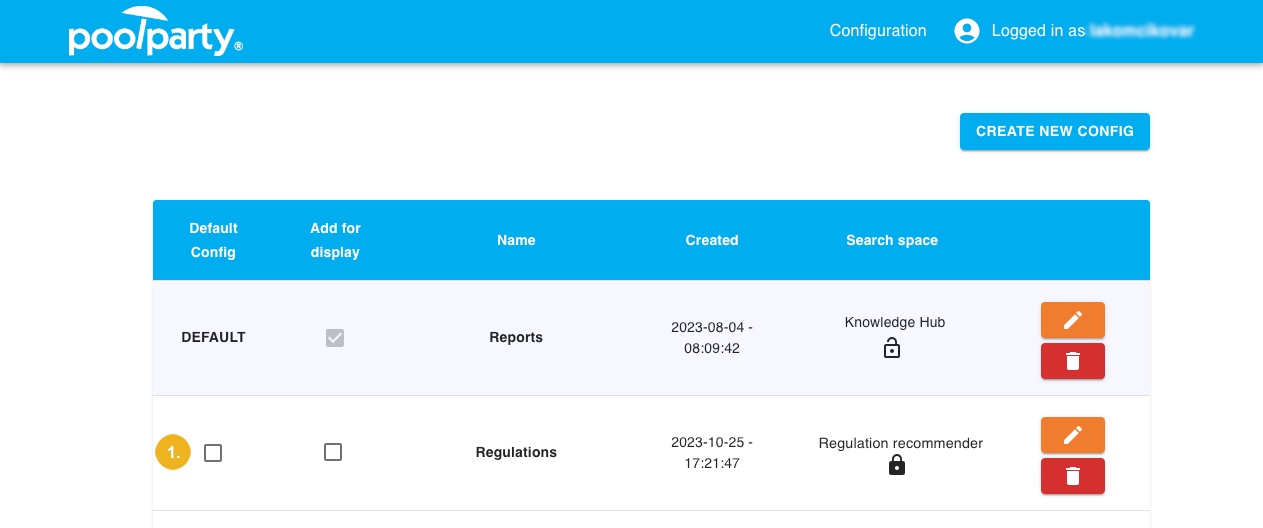
The configuration is then applied to the main user interface.
Tip
To switch to the main user interface, click the PoolParty logo in the header.
To enable users switching between multiple configurations using a selection drop-down on the main user interface, select Add for display next to the configurations that should be available for selection.