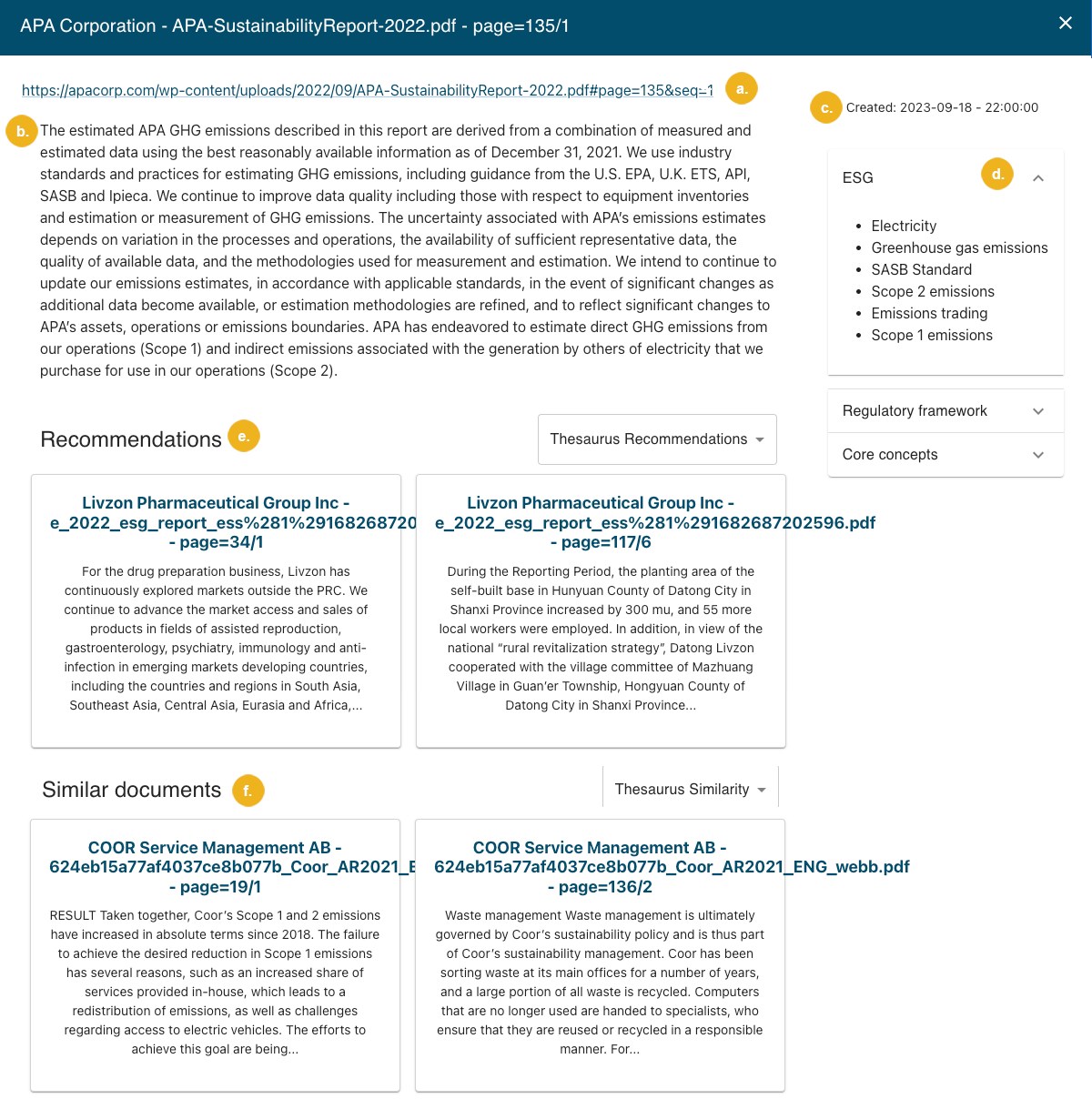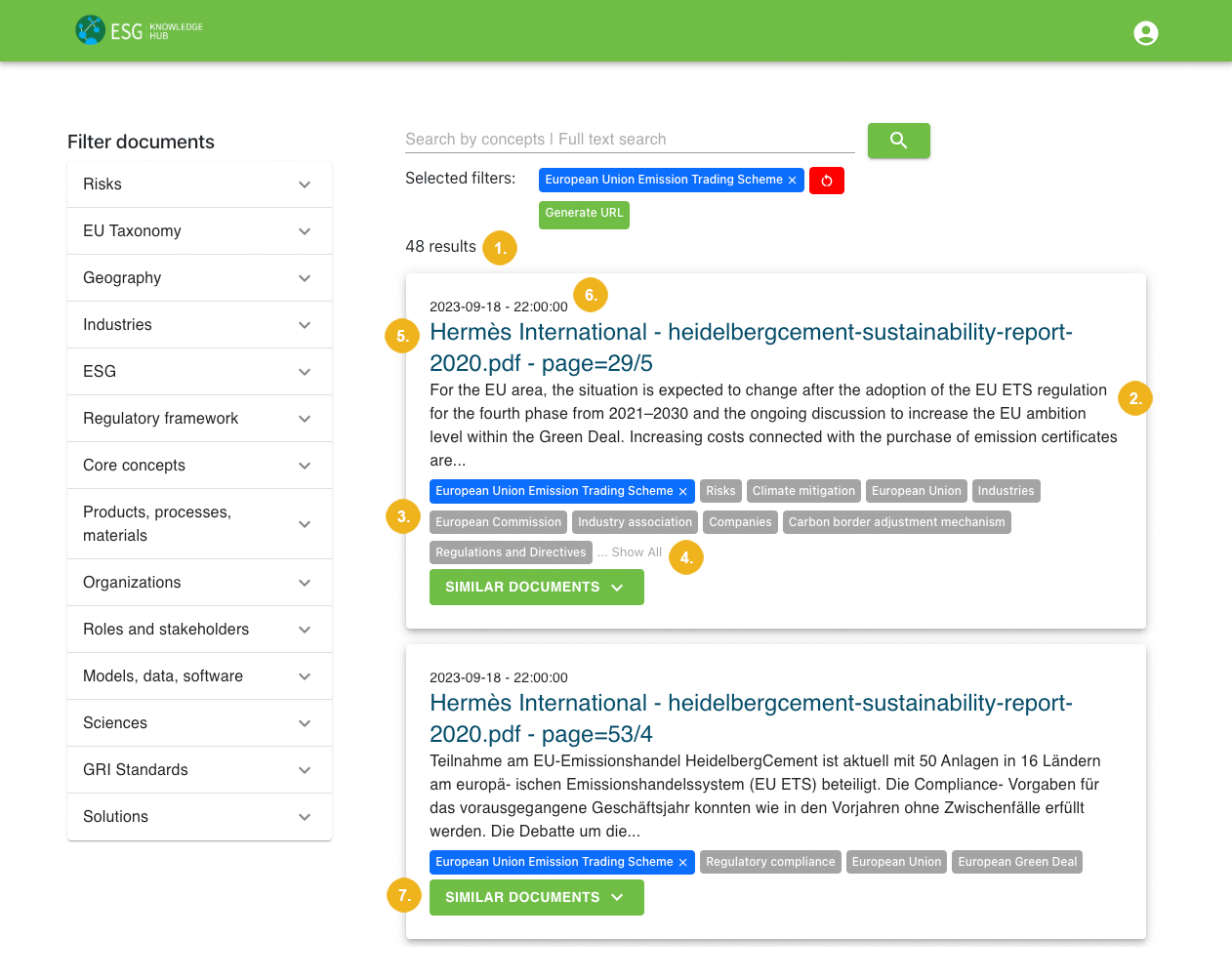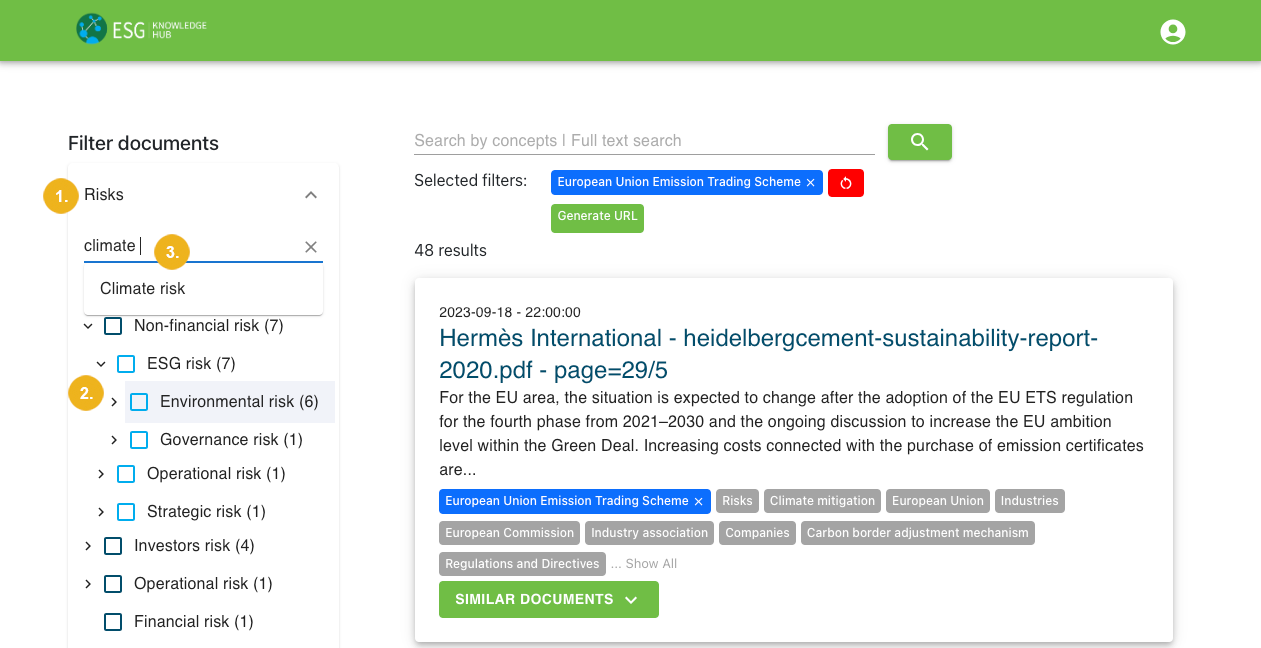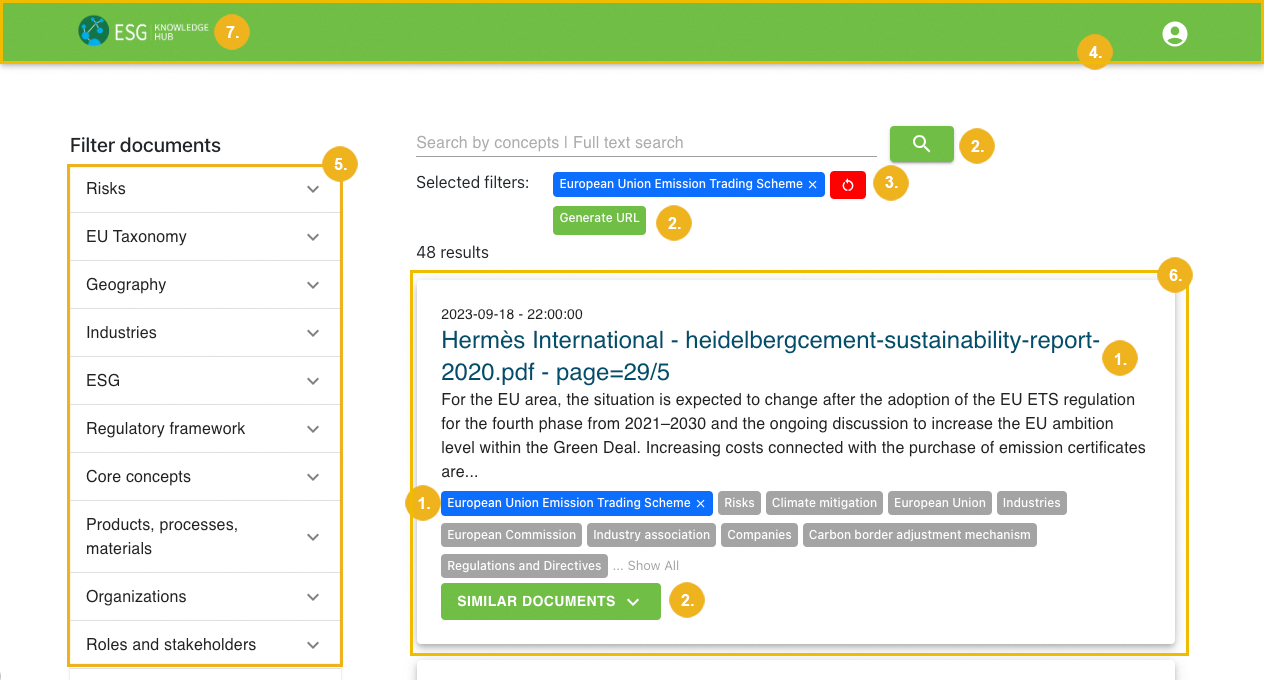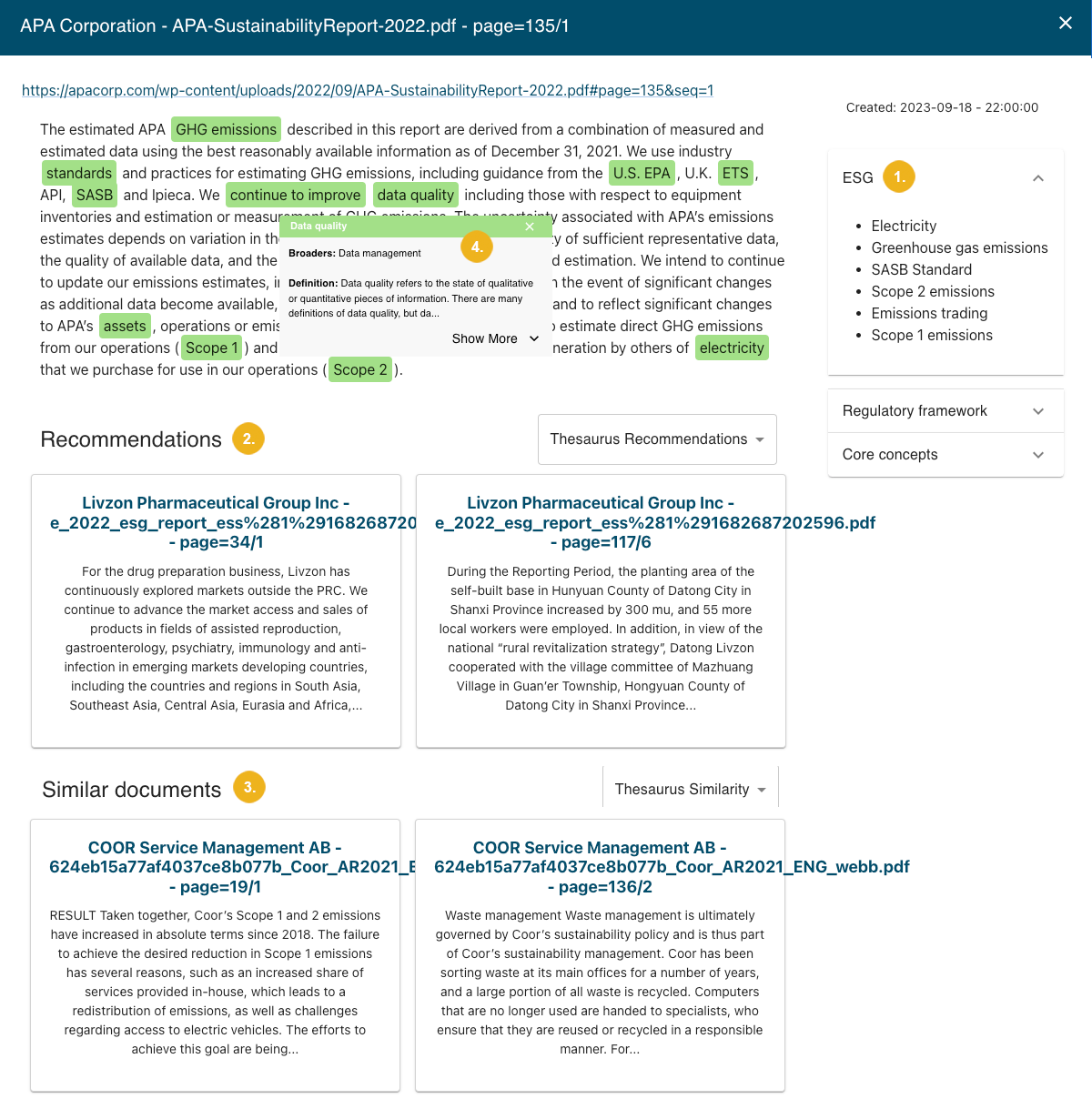Create a Search Application Configuration
The user interface of the ADF Search Application allows you to configure multiple semantic search and recommender applications. You can for instance customize the application layout, specify how the search results will be presented, or which filters will be available to the user to narrow down the search results.
The settings of the applications are stored as configurations. To add a new configuration, follow the instructions below.
Important
Before you start, make sure that a search space in the connected GraphSearch instance has been suitably configured. For more information, refer to the PoolParty documentation.
On the configuration interface, click Create new config.
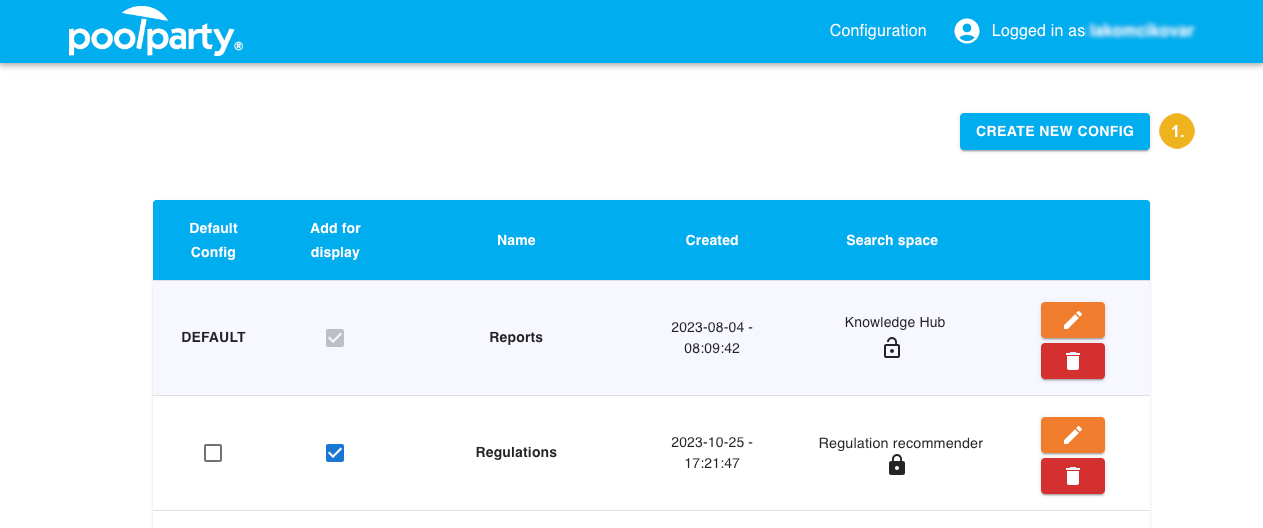
The Edit configuration section appears at the bottom of the page.
Enter the name of your configuration.
Select the search space in GraphSearch that you want to use in this configuration.
Take note of the lock icon next to the search space. Configurations in the ADF Search Application are public or private depending on the settings of the GraphSearch search space (public vs. private). Private configurations on the main user interface are only accessible to logged-in users. Public configurations on the main user interface are available to all users unless authentication has been enforced in the
ADF.propertiesfile. For more information, refer to Manage Configurations on the Main User Interface of the Search Application.Configure the other application settings.
Note
Available options may vary depending on your previous choices.
Confirm with Save.
The application settings are saved as a configuration. This configuration is by default available for selection on the main user interface. For more information on how to change that, refer to Manage Configurations on the Main User Interface of the Search Application.