ADF Search Application – User Interface Documentation
12/08/2025
The ADF Search Application comes with a configuration user interface where you can configure simple semantic search and recommender applications and store their settings in the form of configurations. You can for instance customize the application layout, specify how the search results will be presented, or which filters will be available to the user to narrow down the search results. You can find more information on how to access the configuration user interface and manage the application configurations in the ADF Search Application – Configuration Guide.
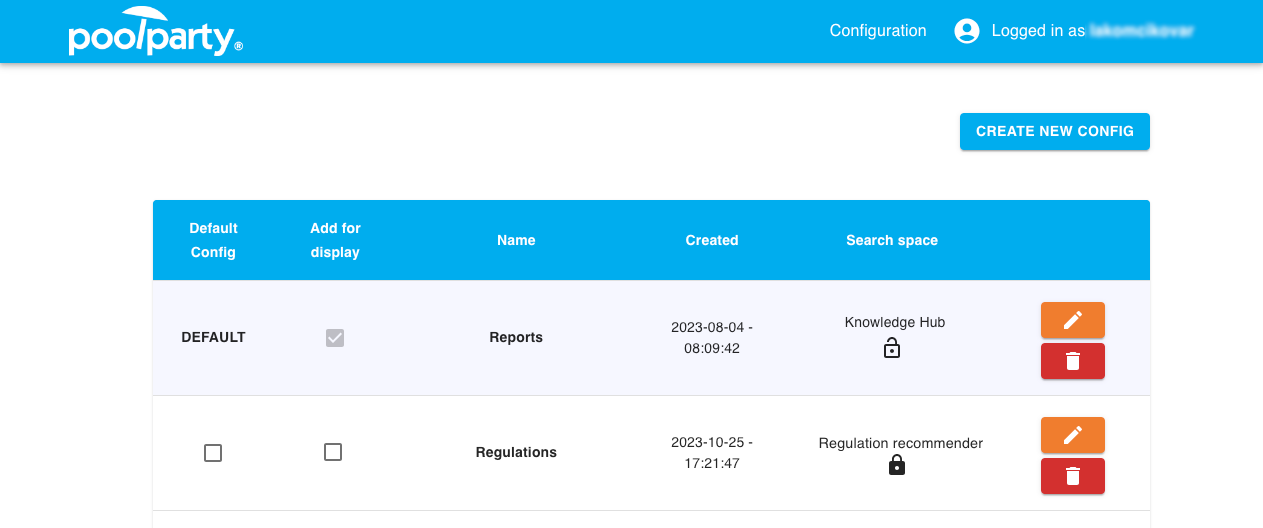 |
Configuration user interface
Once a configuration is created, it becomes available for selection on the main user interface. The main user interface allows users to perform search over documents from a connected PoolParty GraphSearch instance, drill down the list of document results using facets, search for concepts and use them as filters to further refine search results and more. You can find more information on how to use the main user interface in the ADF Search Application – User Guide.
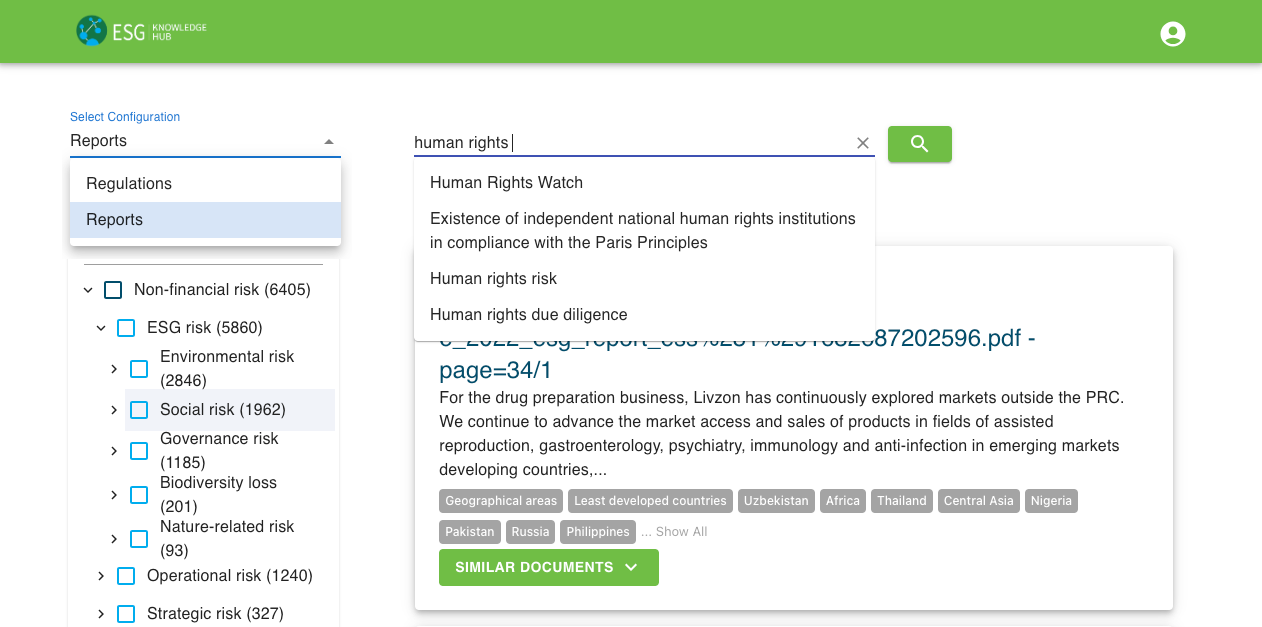 |
Main user interface (example configuration)
Note
From PoolParty 2025 Release 2 (9.7.x) the GraphSearch UI has been deprecated and replaced with the ADF Search Application UI.