Documents Details Tab
Documents Details Tab
This section contains a short guide on options and functions you have in the documents details dialogue.
Double-clicking a document in the documents list opens the Document Details tab. The tab is always named after the title of the respective document, such as 'Champagne cocktail' (see below).
Here you can review the full document and get the following information:
25 most relevant concepts (colour coded by concept scheme)
25 most relevant terms that have been found for this document
All concept schemes from which concepts are found are displayed highlighted with different colours providing information for the colour coding of concepts in the text.
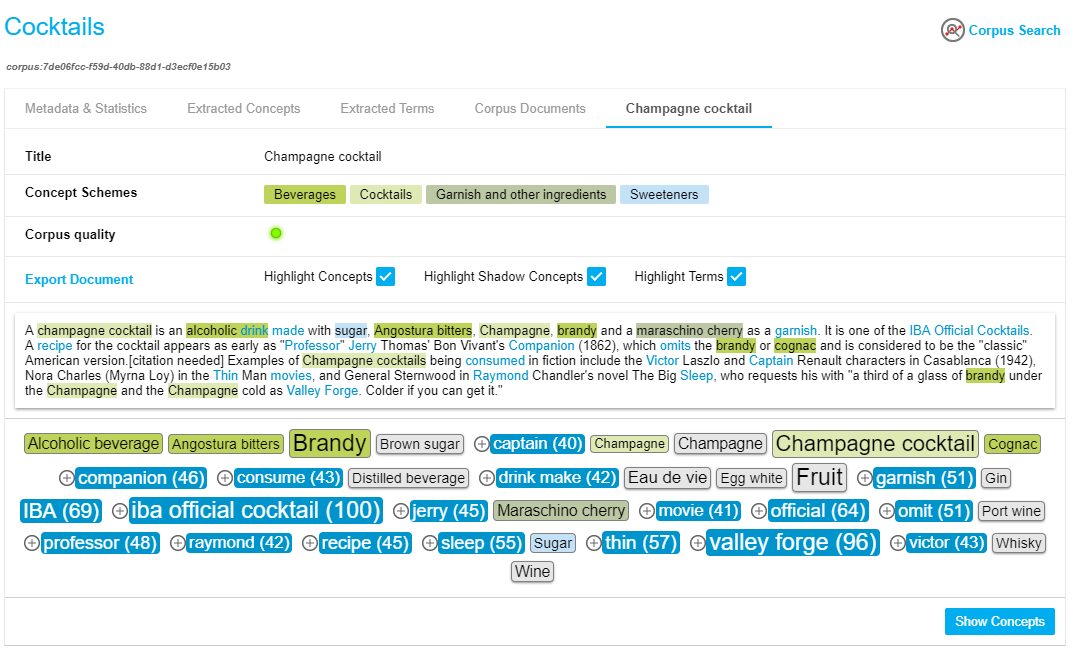 |
Available Options
You can enable and disable highlighting of concepts and terms. Concepts are highlighted by default.
Clicking the Add icon in front of a term adds the term to the candidate terms list.
You can also select terms or phrases in the cloud's text and add them as candidate terms that way.
These selected terms are shown in blue in the cloud of terms and concepts.
In addition, you can open a list of all concepts that were found in the document by clicking Show Concepts.