Create a Corpus Search Interface Within PoolParty
Create a Corpus Search Interface Within PoolParty
This section contains a short guide on how to use the Corpus Search feature to create a simple interface.
This allows you to search over the content of one or more corpora based on your thesaurus.
You can thus very easily mimic a search application based on your thesaurus's data.
Steps to Access the Corpus Search Function and Create a Corpus Search Interface
To create a Corpus Search interface, in your open PoolParty project, follow these steps:
Click Corpus Management in the toolbar.
In the Hierarchy Tree, select the corpus you want to create the Corpus Search interface for.
In the Metadata & Statistics tab find the section Corpus Analysis Settings.
Activate the checkbox Add to Corpus Search. PoolParty will then create the interface directly, a recalculation of the corpus is not required.
To access the interface, click the Corpus Search link.
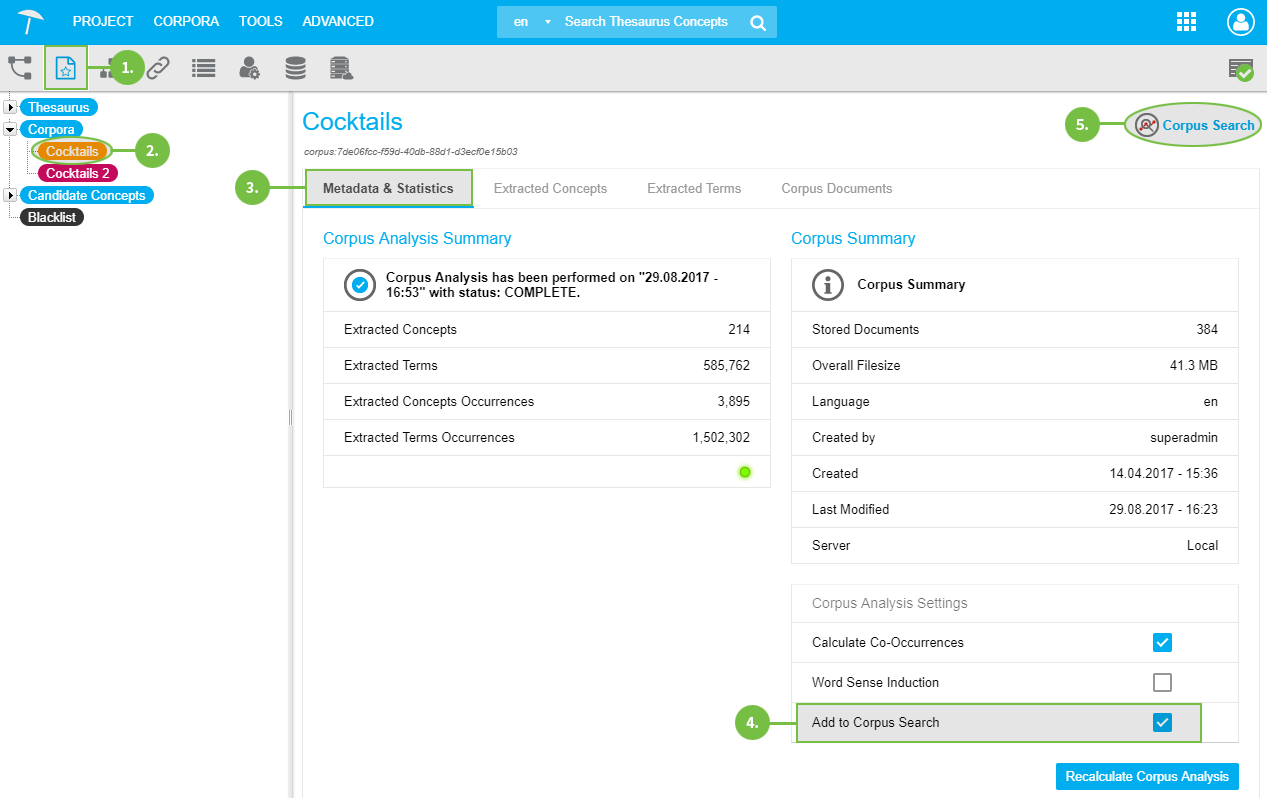 |
Available Functions in the Corpus Search Interface
In the Corpus Search interface you can select concepts as search terms via autocomplete (1).
You also can drill down by facets, which are based on the selected corpora and the concept schemes of your thesaurus (2). In addition a full text search is available.
You can reset the search clicking Reset (3).
Click the title of a search result to get a tabular view of the available data.
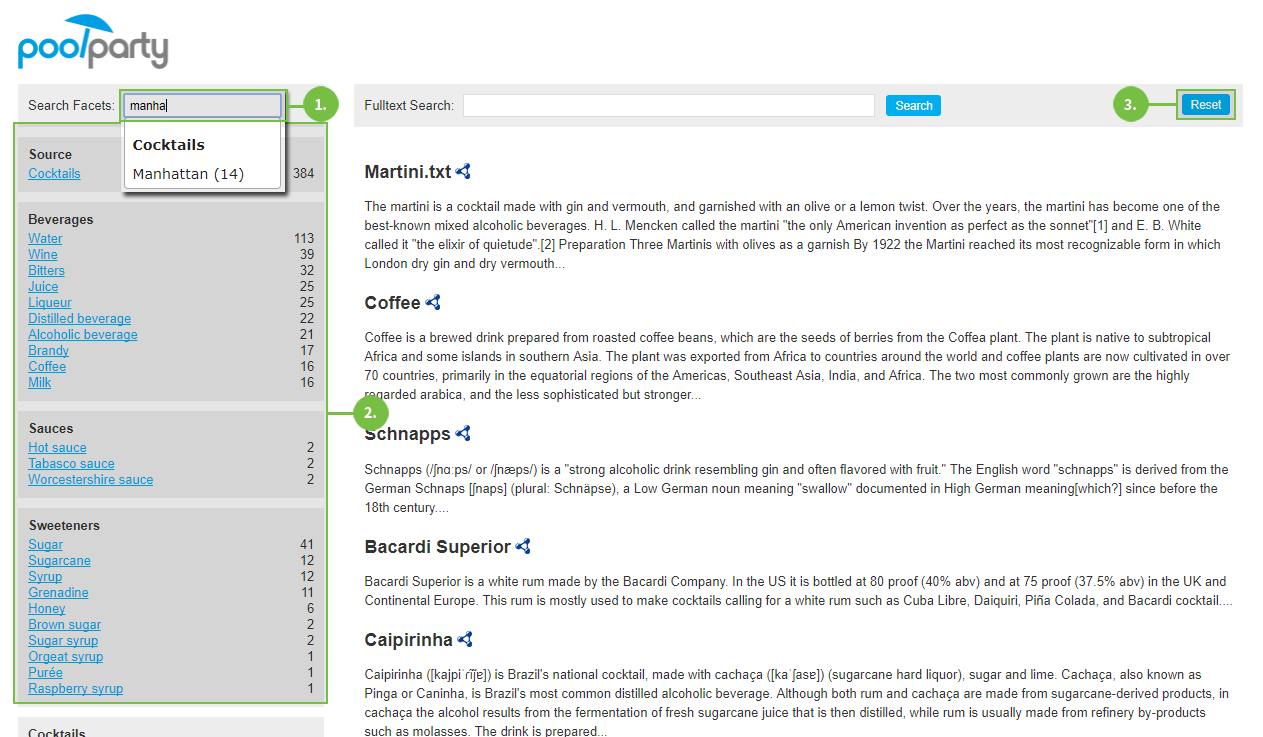 |
Tip
If you would like to learn more about this topic, please watch this PoolParty Academy Tutorial video:
2.5 Corpus Management Advanced
When the video is not available, you can sign up to the PoolParty Academy.