How do I know the version of PoolParty?
How do I know the version of PoolParty?
You can find the version of PoolParty in the front end, with an API call or in the terminal. Additionally, in the PoolParty front end, you can also find the name of the release under which a particular version of PoolParty was marketed and the revision number (commit ID).
Find out the PoolParty Version in the Front End
Click the umbrella icon in the application header.
Select About.
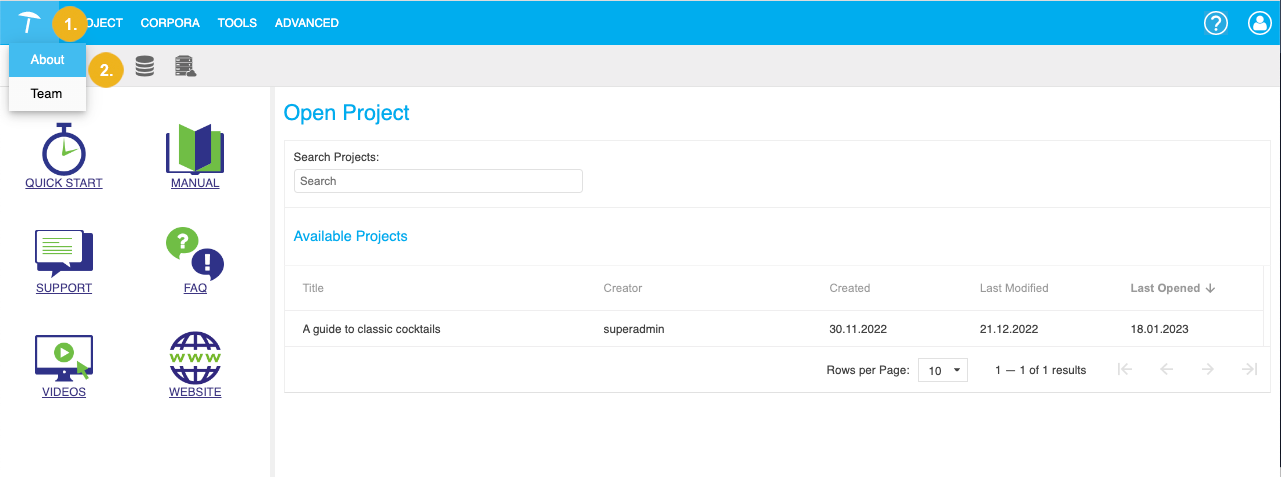
A dialogue box opens. You can find the release name (for example
PoolParty 2022 R 1) together with the PoolParty version number (for example9.0.1) there.To find out the revision number (commit ID), click the copy to clipboard icon.
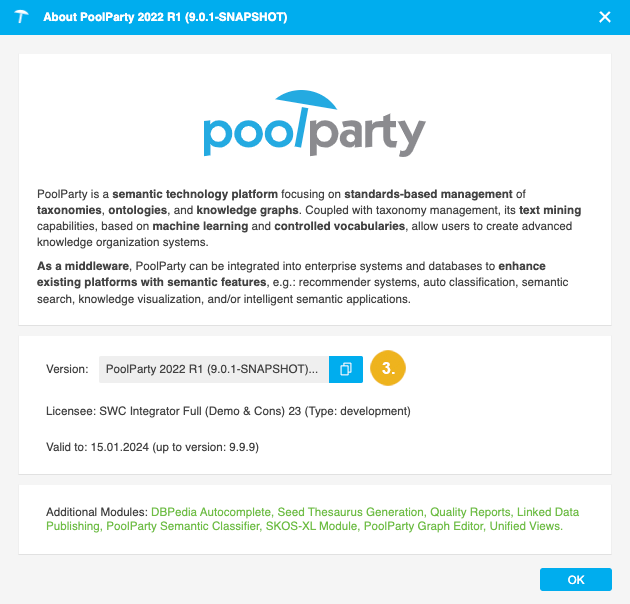
The release name, the PoolParty version number and the revision number (for example
46244 (baa22ae708781a6d73b4e580074a3a0d51858be7)) are copied to your clipboard.
Hold the pointer over the PoolParty browser tab.
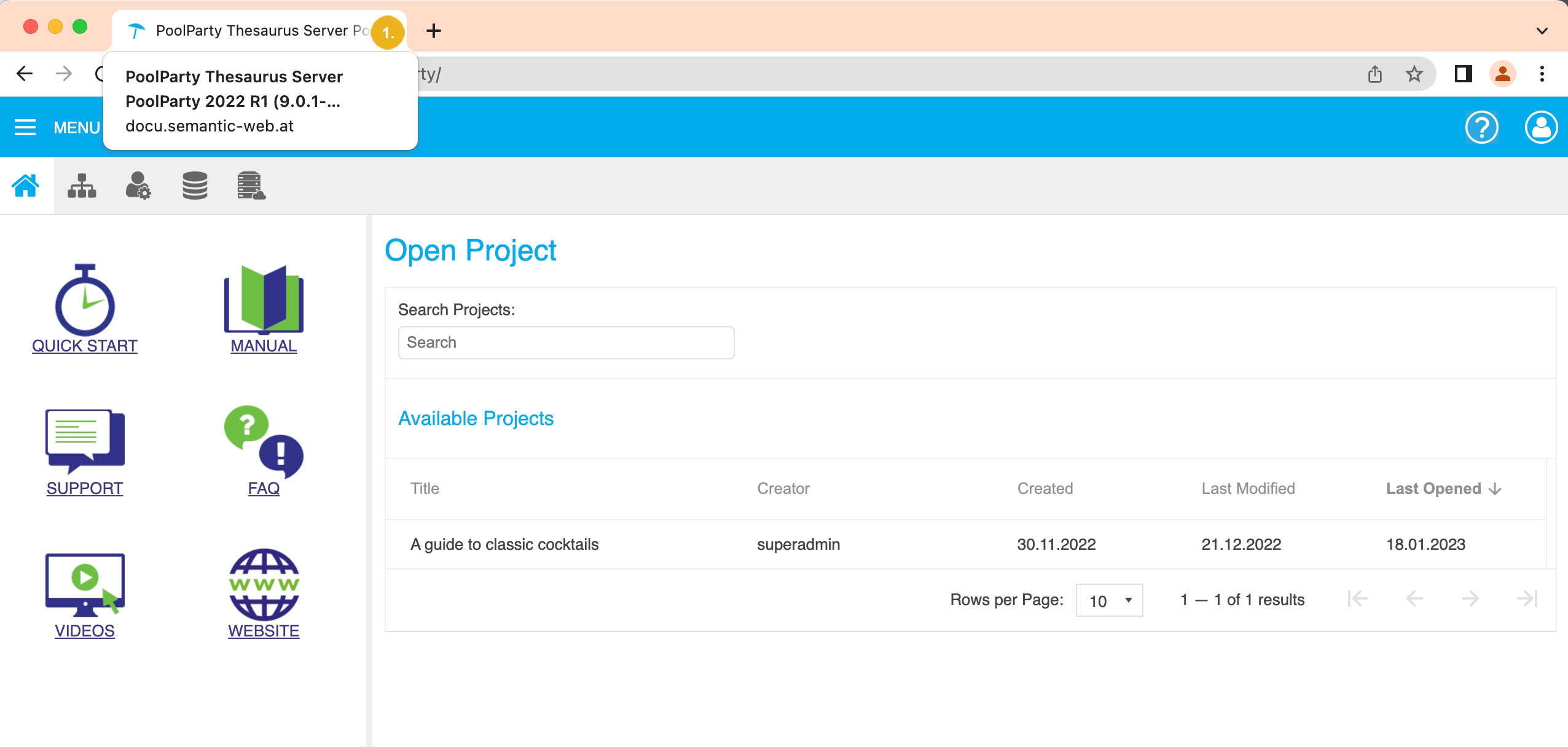
A pop-up box opens. You can see the release name (for example
PoolParty 2022 R 1) together with the PoolParty version number (for example9.0.1) there.
Find out the PoolParty Version via the API
For more information on how to find out the PoolParty version via an API call, refer to Web Service Method: Get PoolParty Version.
Find out the PoolParty Version in the Terminal
When you are interested to find out the version of PoolParty on the terminal level you can check the version entry in {PP-HOME}/tomcat/webapp/PoolParty/META-INF/maven/at.punkt.poolparty/PoolPartyCaipirinhaMaven/pom.properties.
For example, you can find there version=9.0.1.