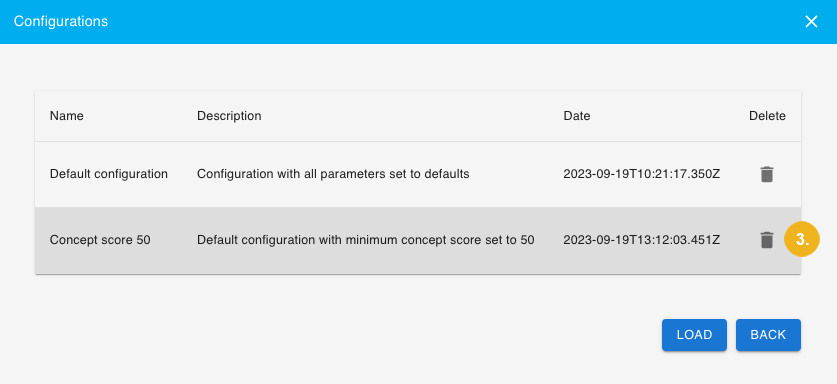Deleting a Workbench Configuration
29/09/2025
You can permanently delete Workbench settings that have been saved as a configuration.
Click the Configuration button
on the application's landing page
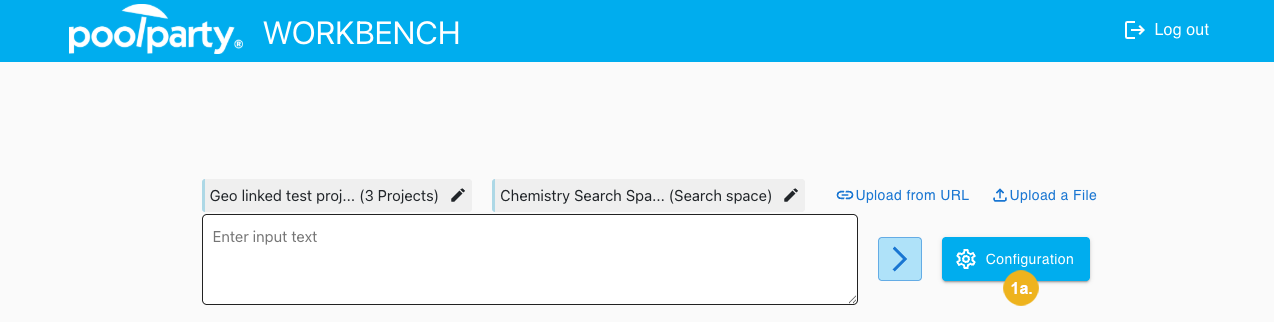
or on the results page
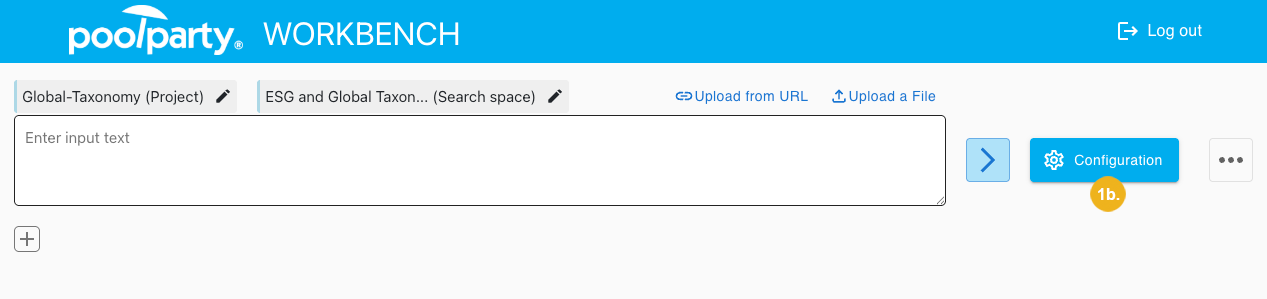
The Settings dialog opens.
Click Load Configuration.
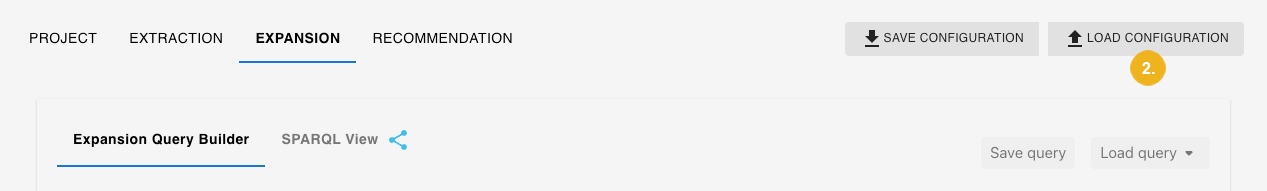
The Configurations dialog box opens.
Click the bin icon next to the configuration you want to delete.