PoolParty's Details View
PoolParty's Details View
In the Details View you can find, add and edit detailed information for the selected node (project, concept scheme, or concept) in the Hierarchy Tree. All data you enter in PoolParty is validated and you get immediate feedback when you try to enter invalid data for the respective field type.
The image below shows an example of the Details View of a concept.
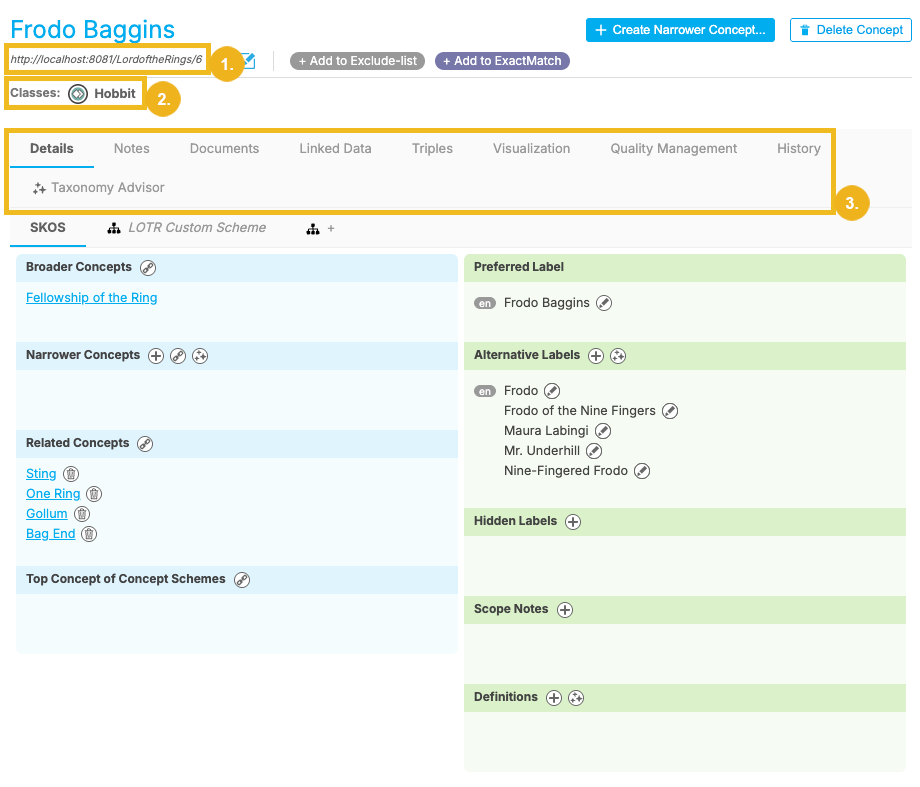
You can find the identifier (1) of a selected concept underneath its name in the Details View. The uniform identifier is the URI or URN of the selected project, concept scheme or concept. The type and form of the identifier is defined when the project is created. For projects with URIs it is displayed as a link to the respective concept schemes and concepts in the Linked Data Frontend. All data you enter in PoolParty in the Details View or via other options is validated to prevent inconsistencies.
Concept classes (2) are displayed below the identifier.
The available information in the Details View is grouped in tabs (3). The number and type of tabs depends on the configuration of the project and the type of node selected in the Hierarchy Tree. The following sections list the respective tabs found in the Details View of a concept, concept scheme, and project.